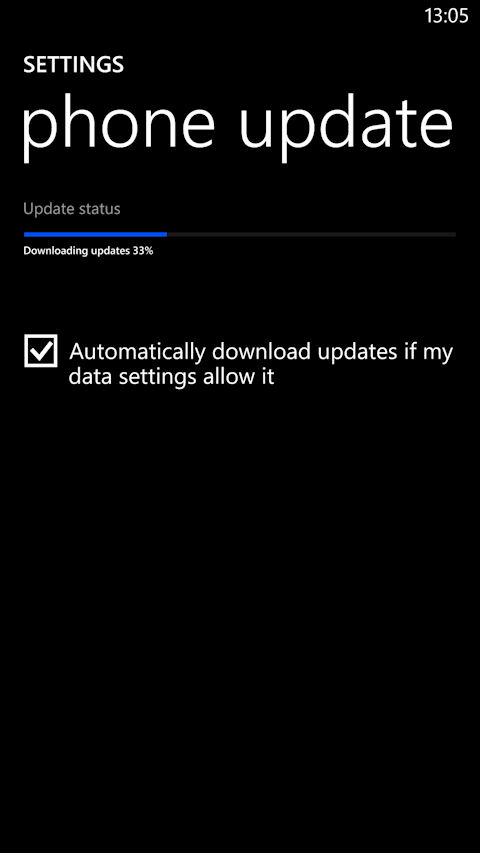The advanced voice assistant for Windows Phone 8.1 Cortana is only available in the USA as of now. Microsoft will roll out Cortana in UK now, followed by China. Other countries will get it in 2015. So, if you can't wait for that long, follow these steps.
(You might also like : How to install Windows Phone 8.1 Developer Preview)
Change your region and language
Go to Settings>Language and change the language to English (USA). It is compulsory to change the language to this. Restart your phone now.
Now to change the region, go to Settings>Region and change and change the region to United States. Restart your phone now.
Now you are ready to use Cortana. You can find the Cortana icon in the app list.
Note: Changing your phone region will affect your payment options. So during payment change the region to your country. Also, you won't face any problems after changing the region.