Video LAN' VLC is a real box of tricks. One can do almost all video editing stuff using VLC media player. Now in order to do motion blur in VLC follow these steps :-
- Open the media file which you want to edit.
- Select Tools -> Effects and Filters or press Ctrl + E
- Choose Video Effects and then Image Modification
- Select Motion Blur and then adjust the blur factor.
Now play the video and enjoy the spectacle motion blur effect.
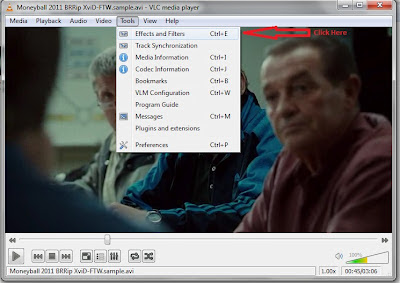





wow !! this is amazing .. i was unaware of this and had few tutorials where I needed to blur background !! thanks for the informative post on video blurring .. let me check how to go about it !! :)
ReplyDeleteactually VLC is a very powerful tool. It can be used to convert video and audio formats and for many other cool things. Stay tuned for more VLC tips and tricks
DeleteThis comment has been removed by the author.
ReplyDeleteIf you are a music lover, you need to use this high quality howtodoninja.com VLC player download scheme for bringing perfection to your entertainment program.
ReplyDeleteNews has been floating about the exclusion of Media Center from the new version of Microsoft's Windows 8 software. Now the by default version of playing your media files will no longer be present in the latest Windows version. VLC Media Player Guides Nevertheless, you still have other option available, VLC Media.
ReplyDeleteBlur Photo Editor & Blur image Background Effect on picture has many blurry image tools for blur image editing. Easy to make your photo background DSLR blur effect. You can set manual blur or blur effects on your stylish photos.
ReplyDelete