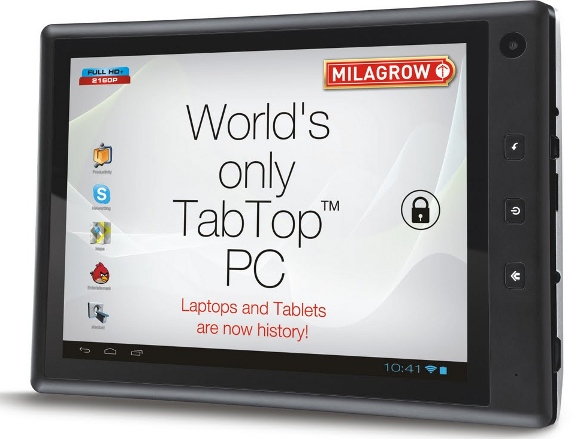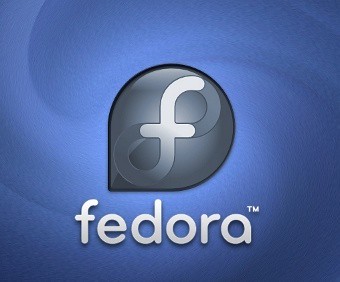AT&T announced its new international mobile data plans on Thursday that will be available on June 1. Customers who travel abroad will have three new data packages to choose from: $30 per month for 120MB of data, $60 per month for 300MB of data and $120 per month for 800MB of data. AT&T will charge you an additional $30 for 120MB of data if you exceed your initial allotment, which isn’t too bad considering that AT&T’s old setup charged $10 per additional 10MB.
“We want our customers to experience the same level of wireless connectivity while traveling abroad as they do at home,” said Mark Collins, senior vice president, Data and Voice Products, AT&T Mobility and Consumer Markets. “Whether they choose to surf the Internet, use GPS on their device, respond to emails, or update their social network status, we are making it more affordable than ever for them to enjoy data services internationally.”
Source:- TechnoBuffalo